Great news - we've released a set of new features to the OVR Connect app!
Audio Feedback
Get audio feedback for your velocity readings

New Metrics
Get TPV (Time to Peak Velocity) & EAl (Elastic Acceleration Index) recorded and saved in the app.

Peak Velocity Options
Tap the main circle to switch between average an peak velocity. Also use the dropdown menu on the past data screen to sort by peak velocity.

Customize Video Overlay
Change which data is shown on video overlays.

Velocity Thresholds
Set thresholds for velocity loss, average, or peak velocity. The ring will turn red, blue, or green depending on the reading.

Rest Timer
See your rest time between sets in the app.

Metric Units
Get jump height and range of motion in centimeters.

Quick Delete Reps
Hold a rep or jump to quickly delete it.

How to Update Device
- Go to our Update page
- Enter the password
- OVR Velocity - "simplevbt"
- OVR Jump - "jumphigher"
- Follow the video on the update page
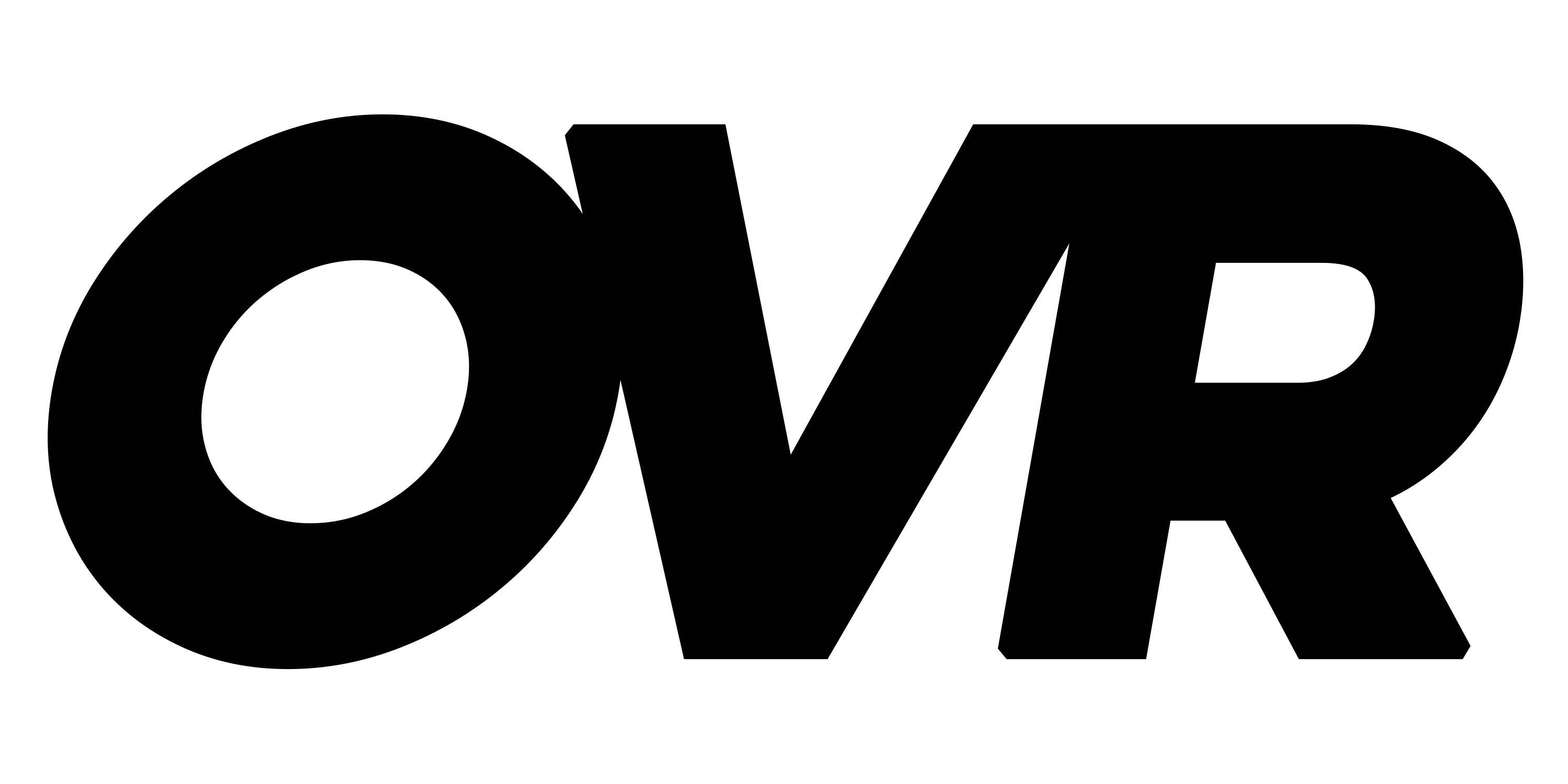






3 comments
Josh Wall
It would be useful within the live lifting screen on the velocity app, to see previous set or sets, like you can when you’ve ended a session.
luigi
Yes, in the metric system we need to input weight with decimals I mean for example 2.75 kilos. that would not be difficult to correct. thanks
Jari K
There’s no option for ,5 increments on metric side. You have to choose between 52 or 53 kgs for example. For powerlifting we need 2,5 kg as basic increment.
Leave a comment
This site is protected by hCaptcha and the hCaptcha Privacy Policy and Terms of Service apply.