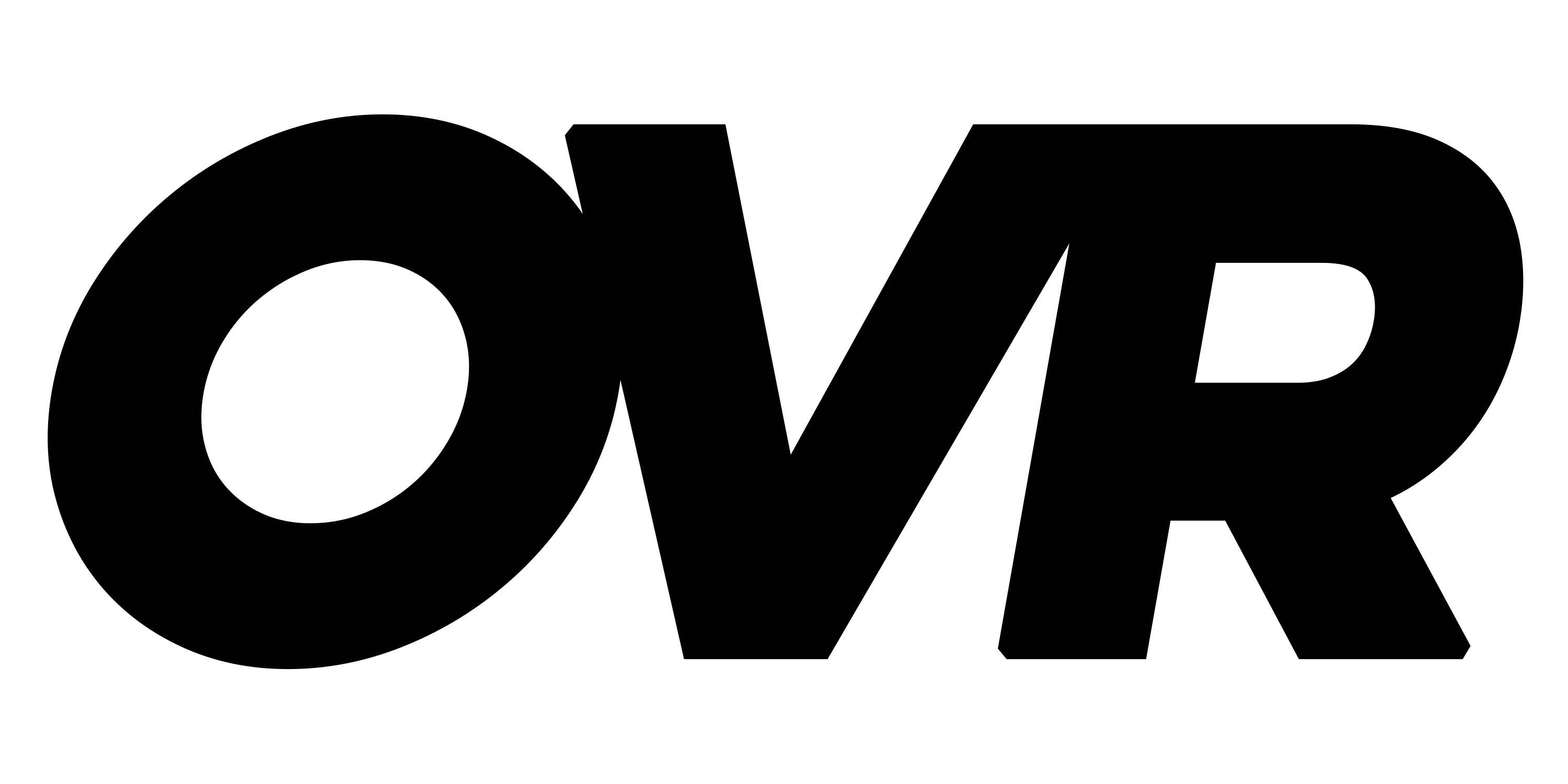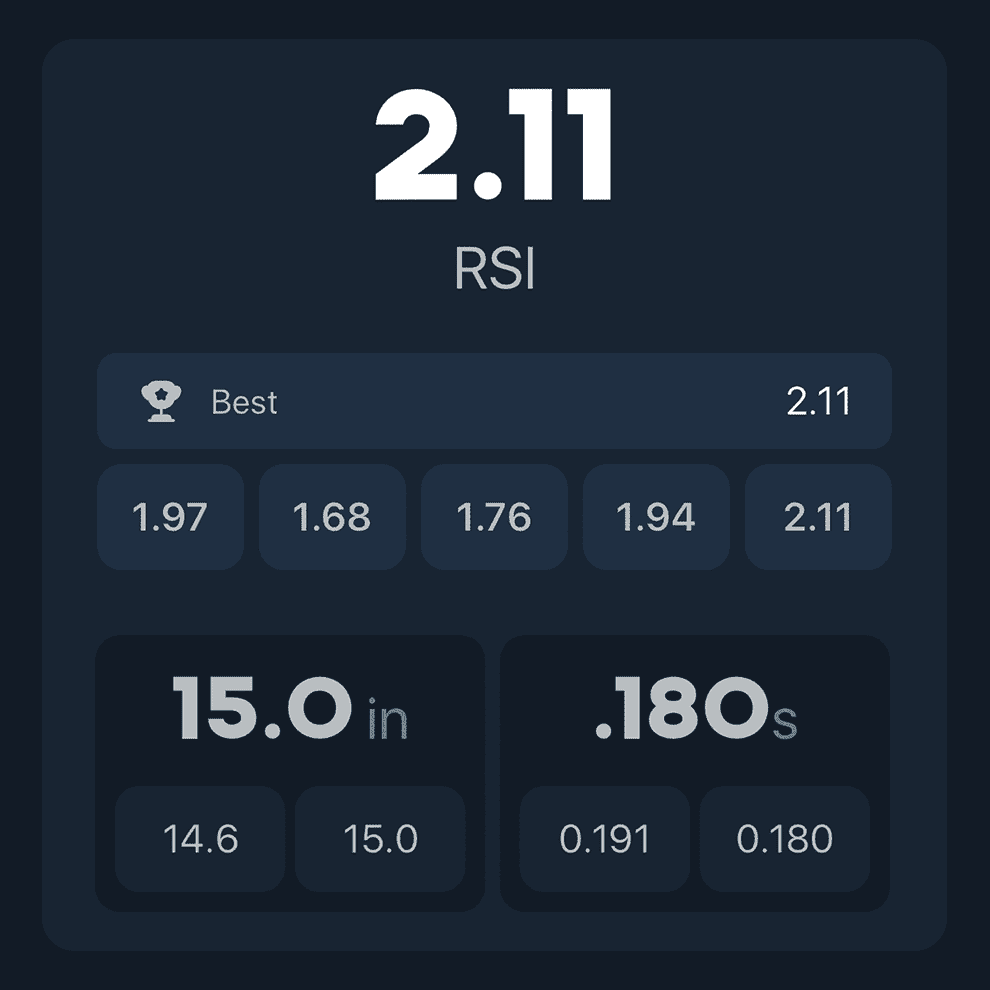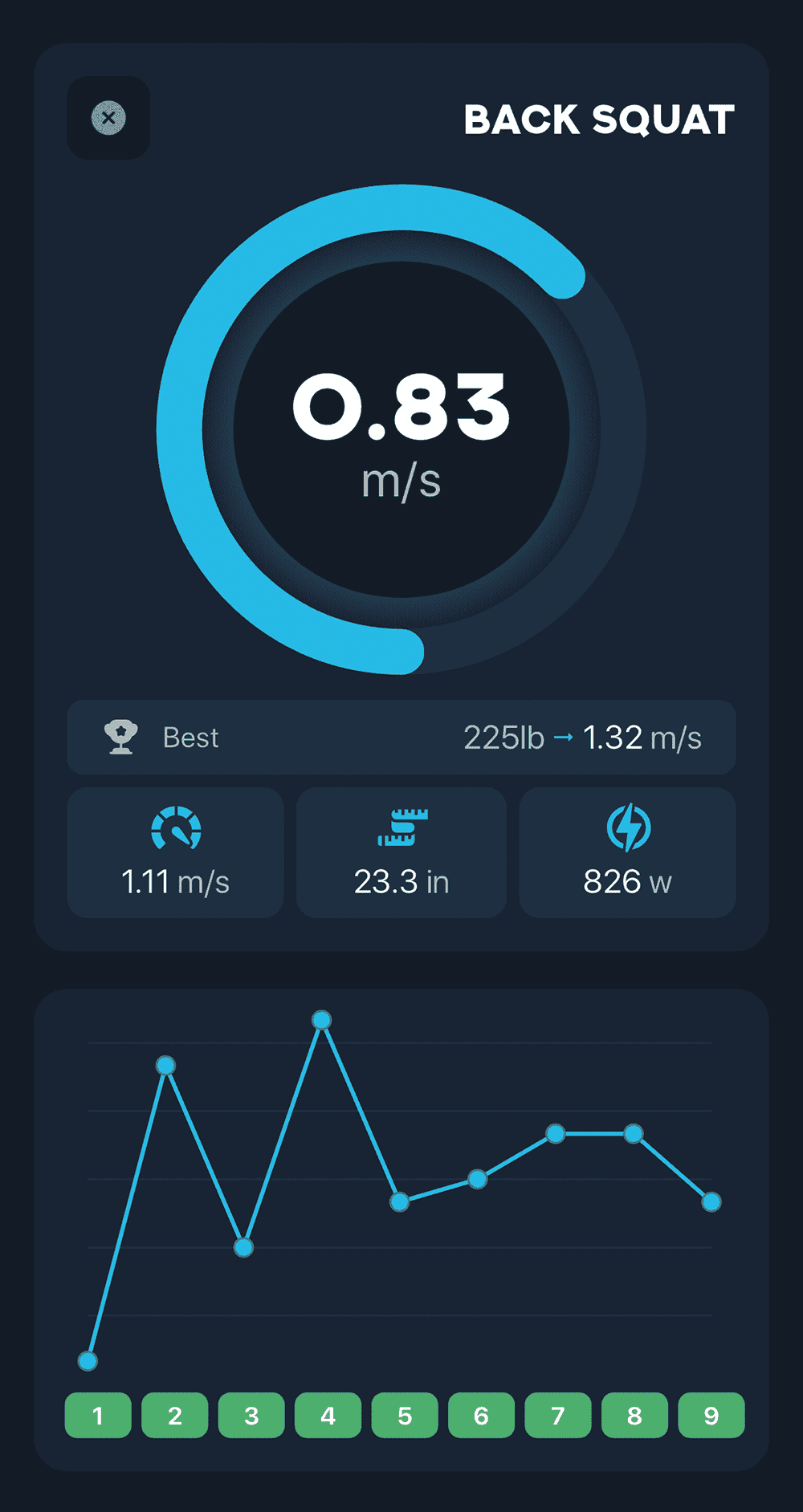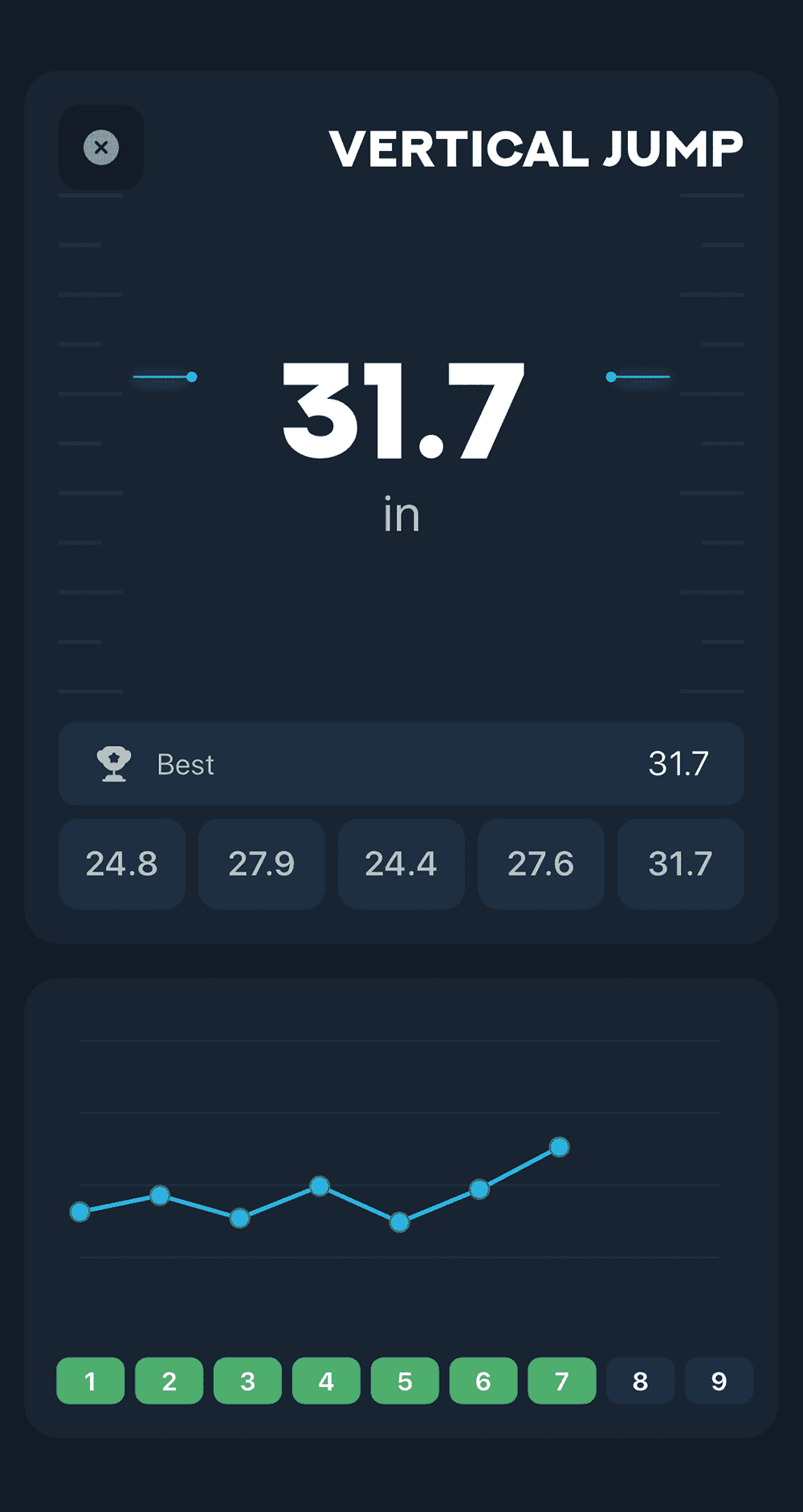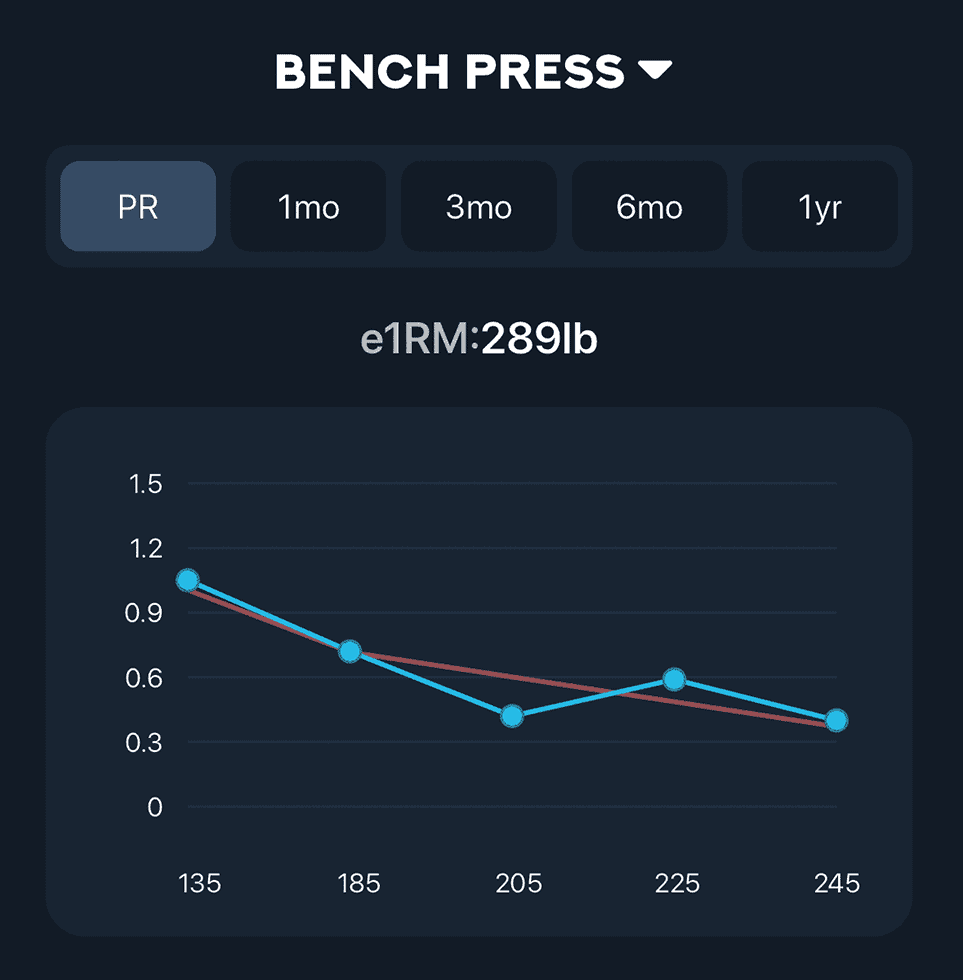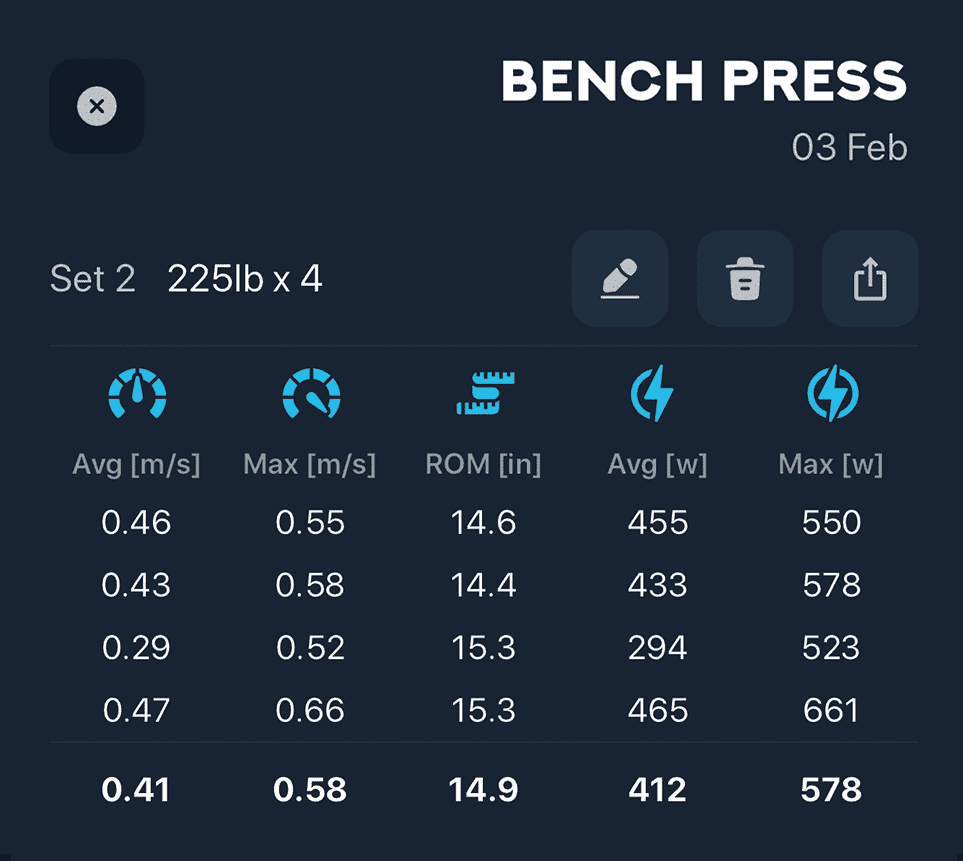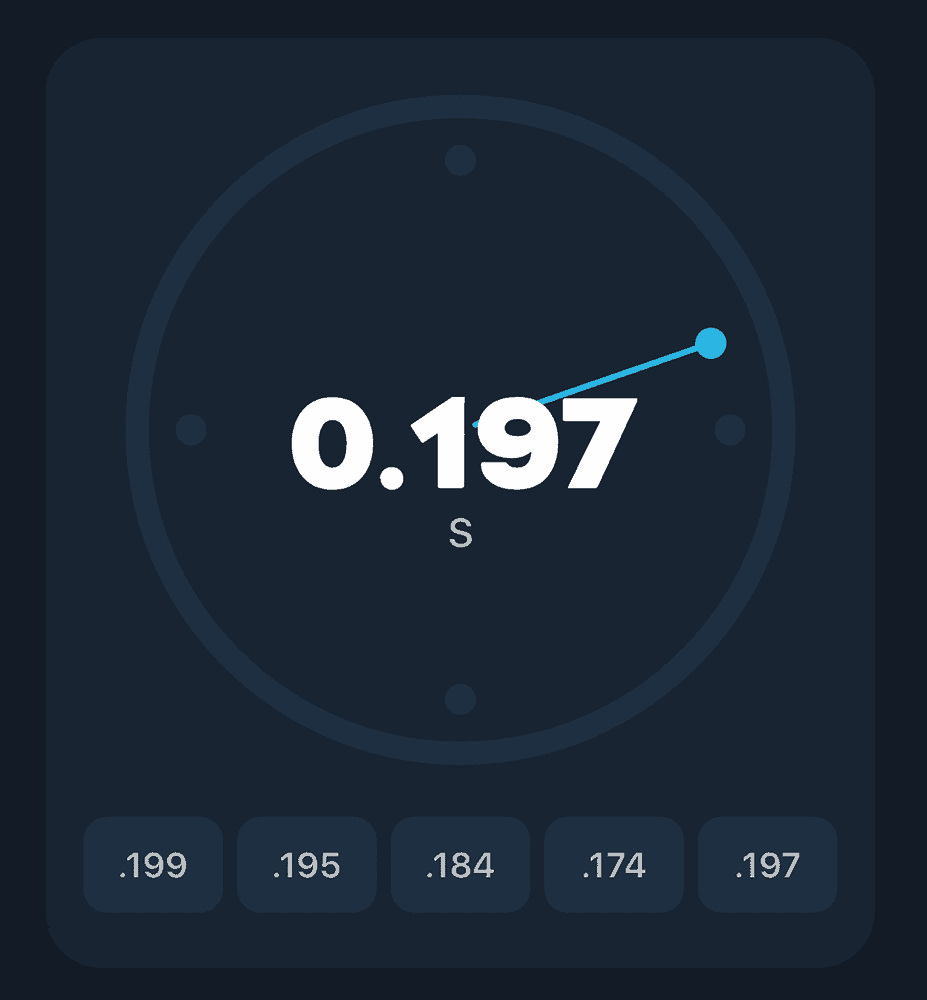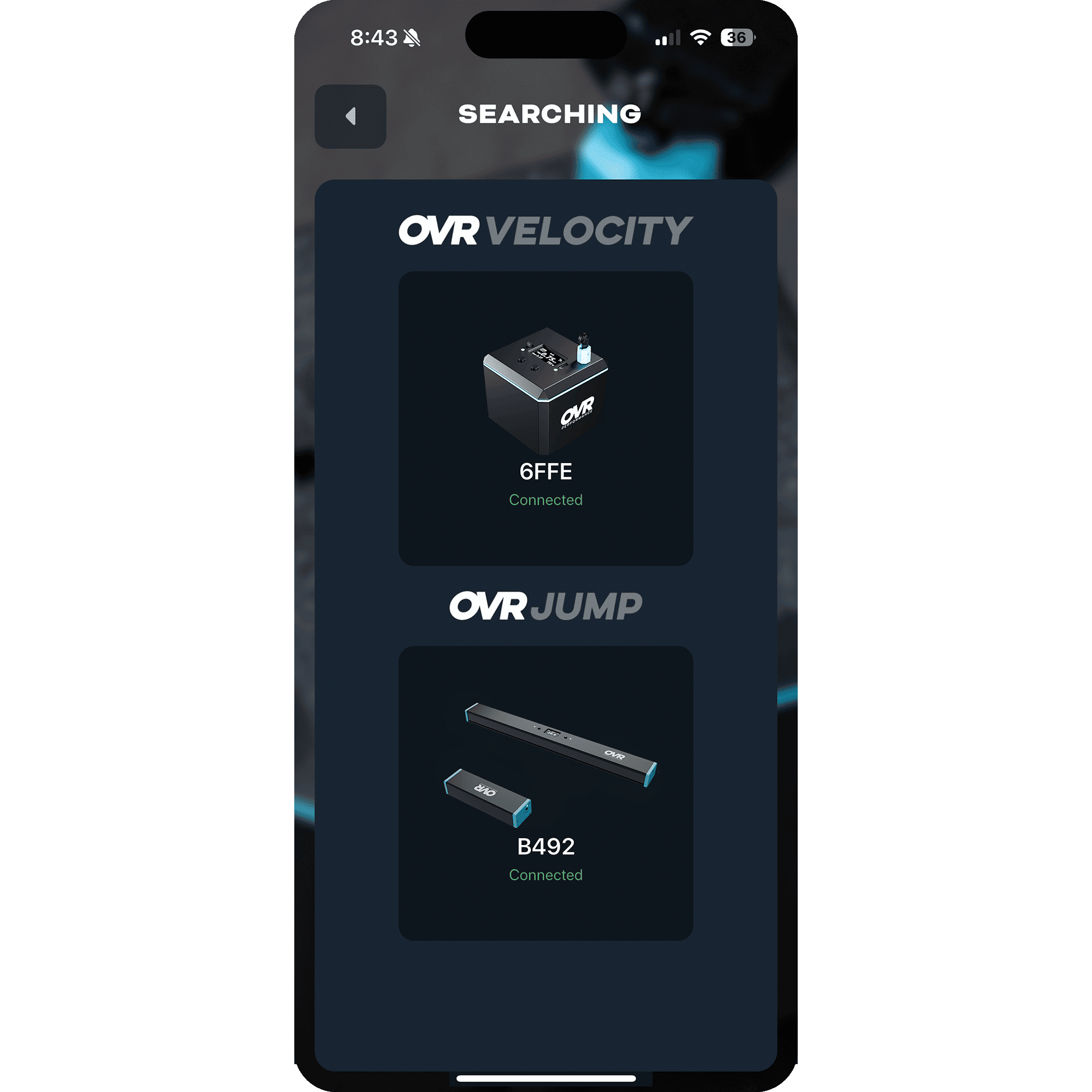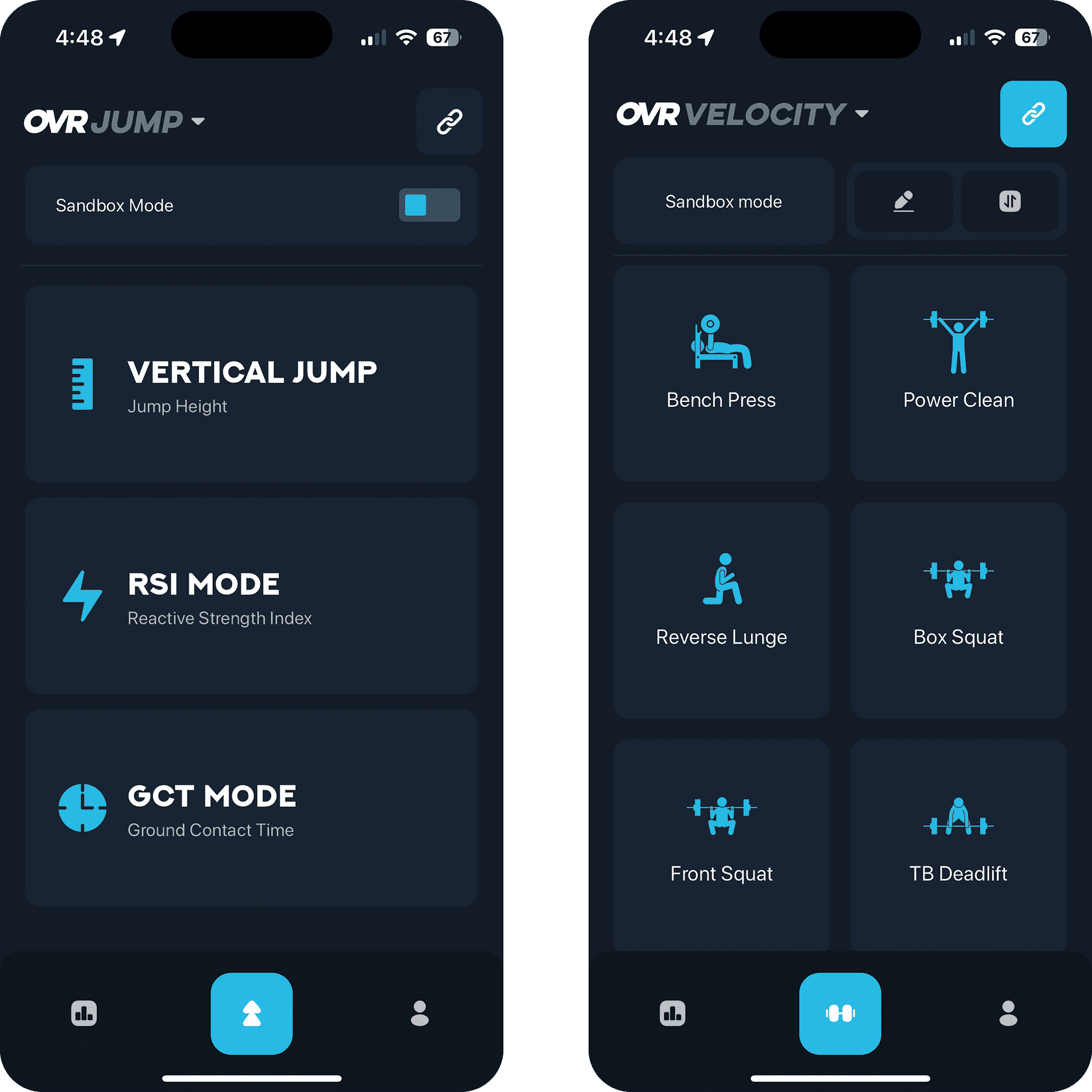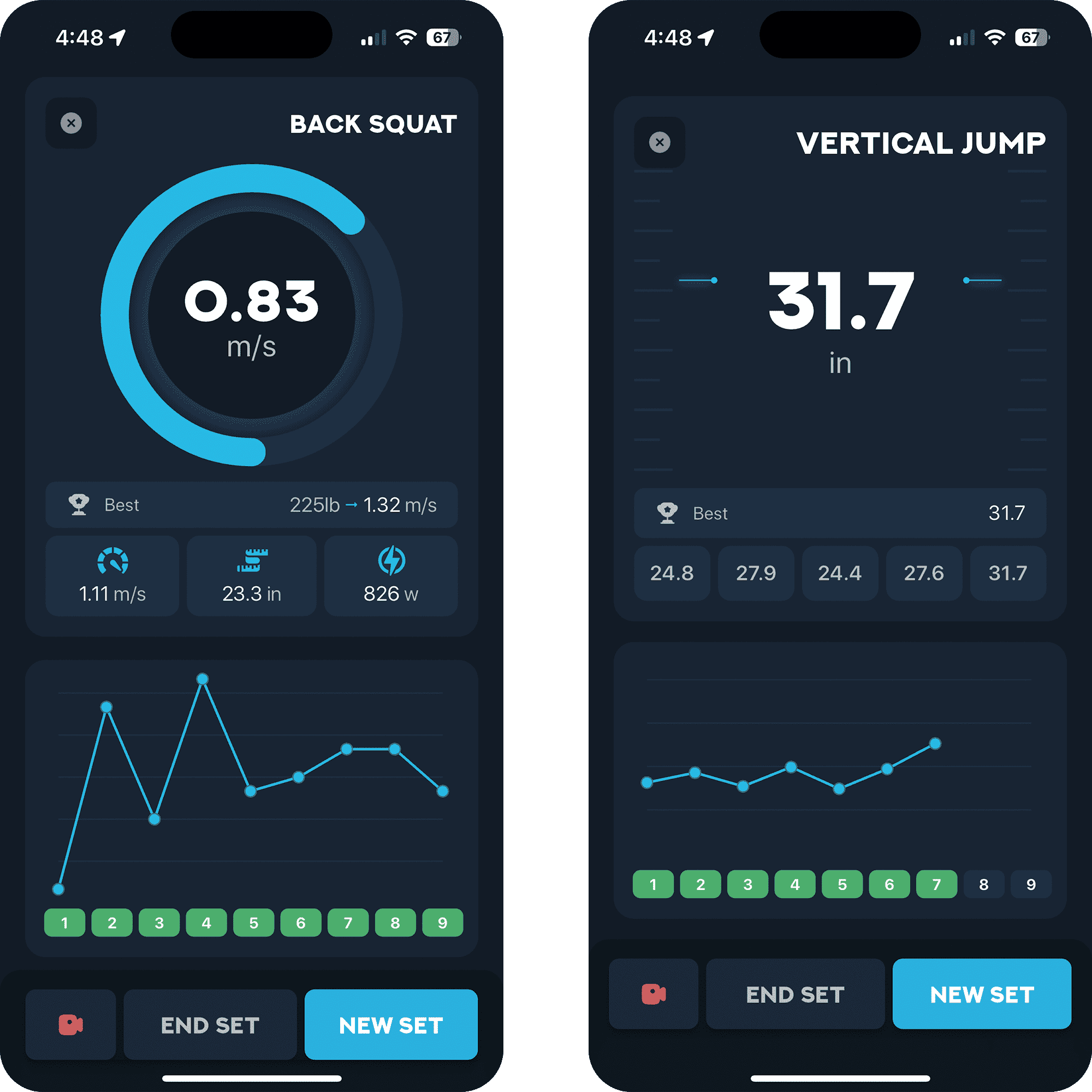OVR Connect
Track data, view data, make progress
100% Free. No subscription needed

100% Free
No subscription Required.
Real-time Data
See your data real-time and increase intensity during each set
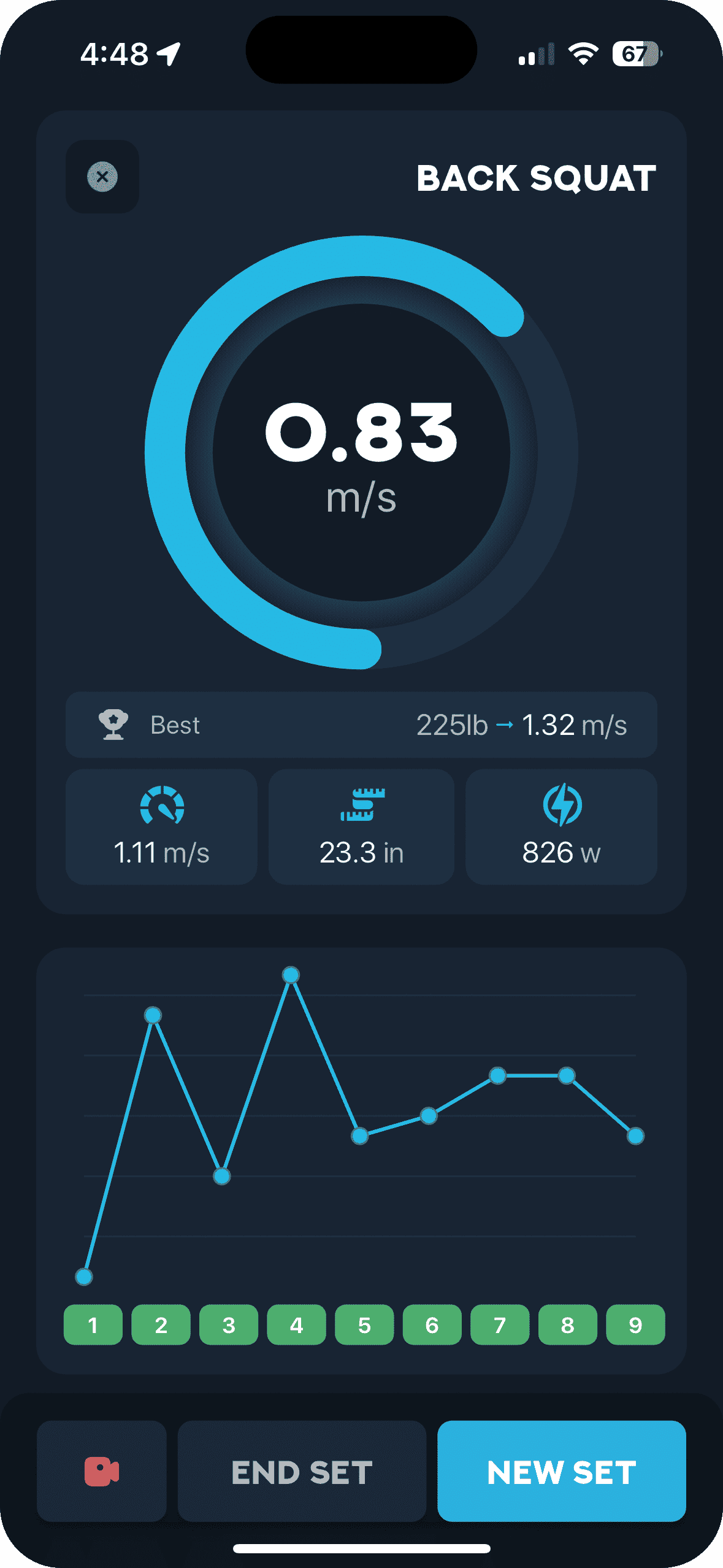
Velocity Based Training
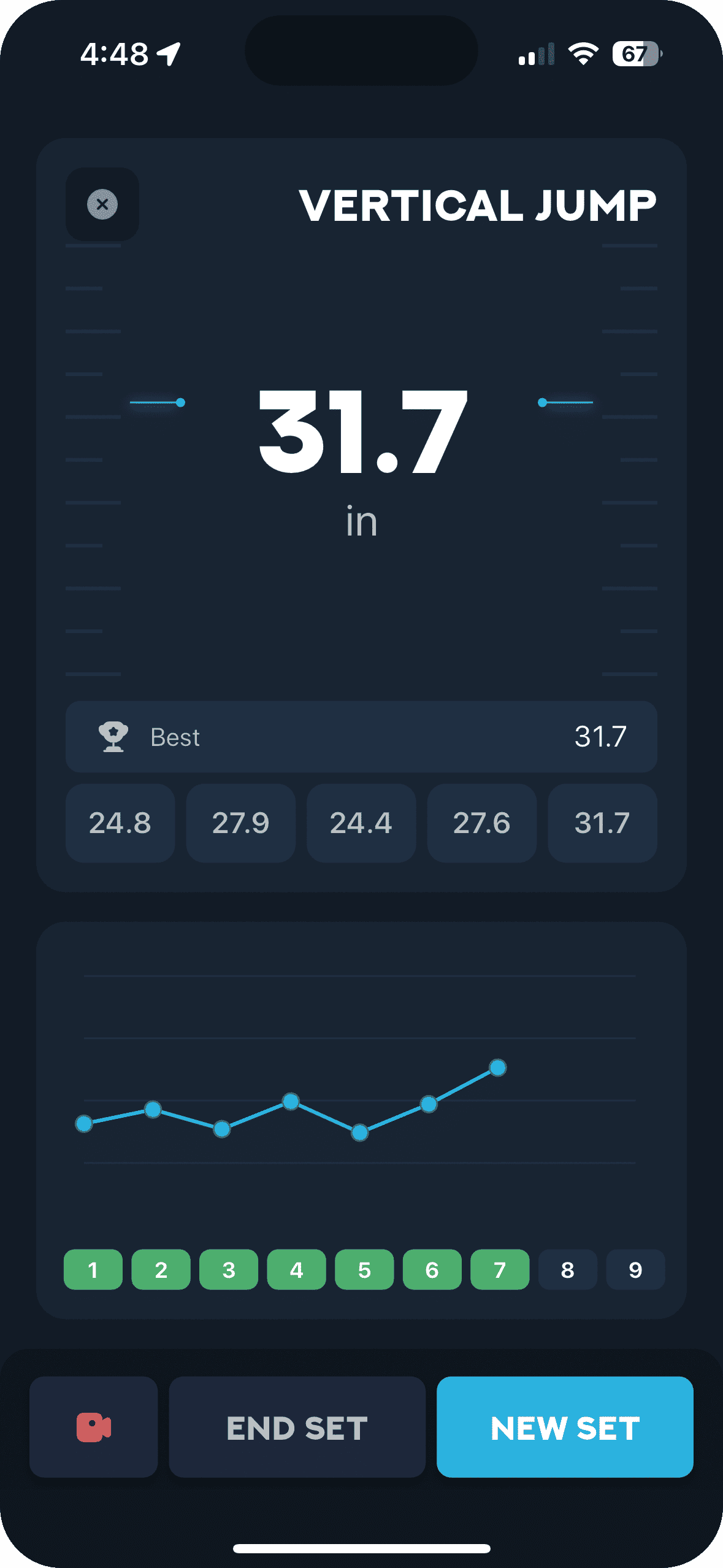
Vertical Jump Height
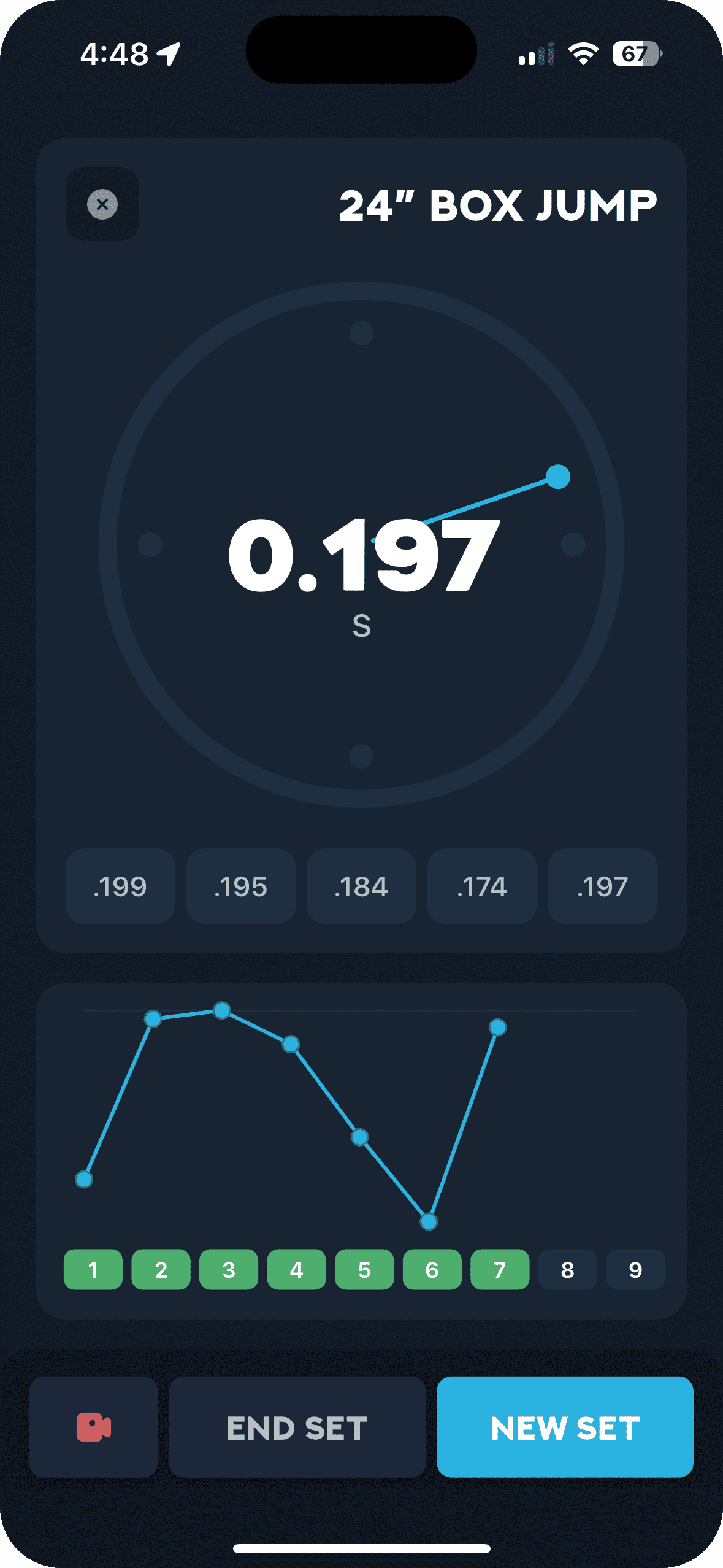
Ground Contact Time
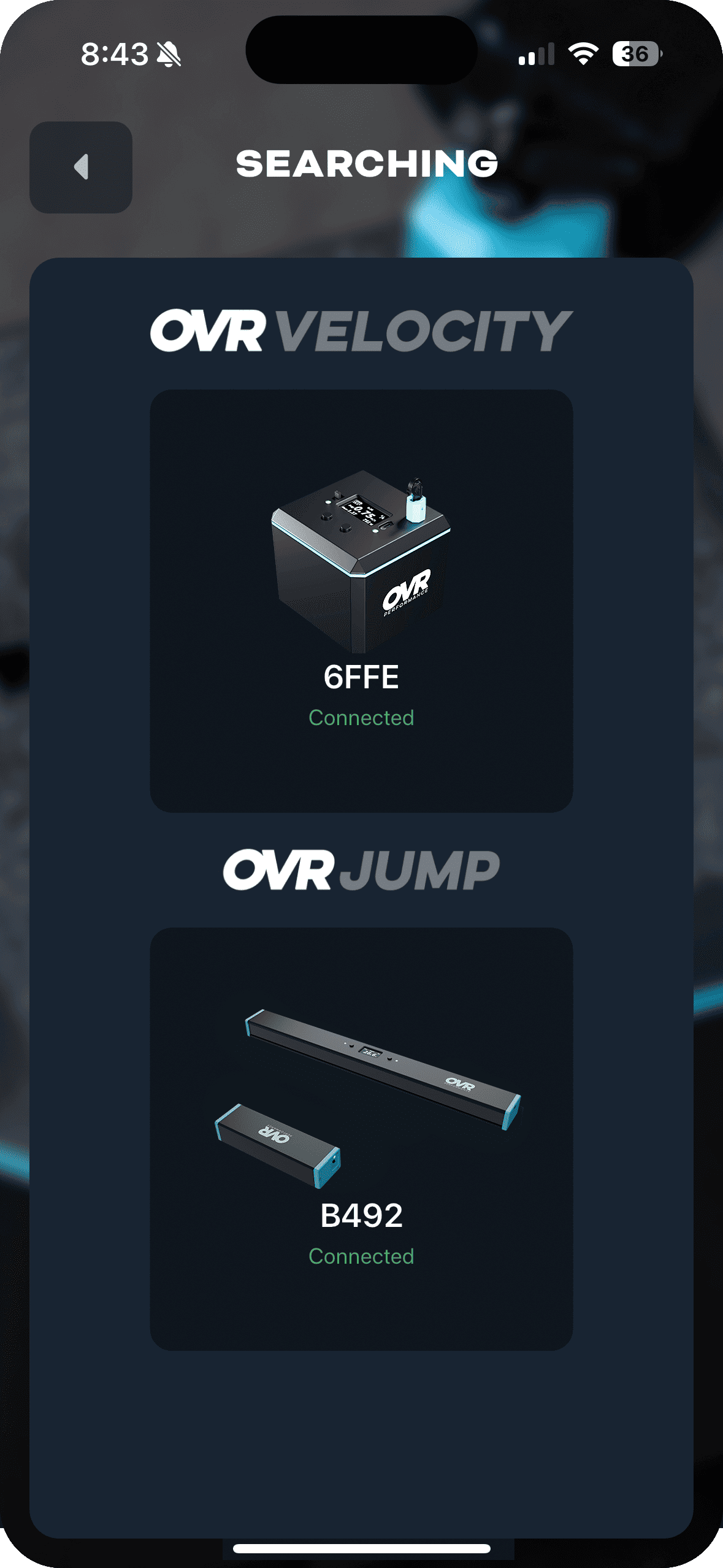
One app, three devices
Simplify your training with one app to track your VBT, jump, and sprint data at the same time. Quickly connect and switch between devices. Any future products will be in our all-in-one app.
At any time, tap the OVR logo at the top of the screen to switch between Jump, Velocity, and Sprint.
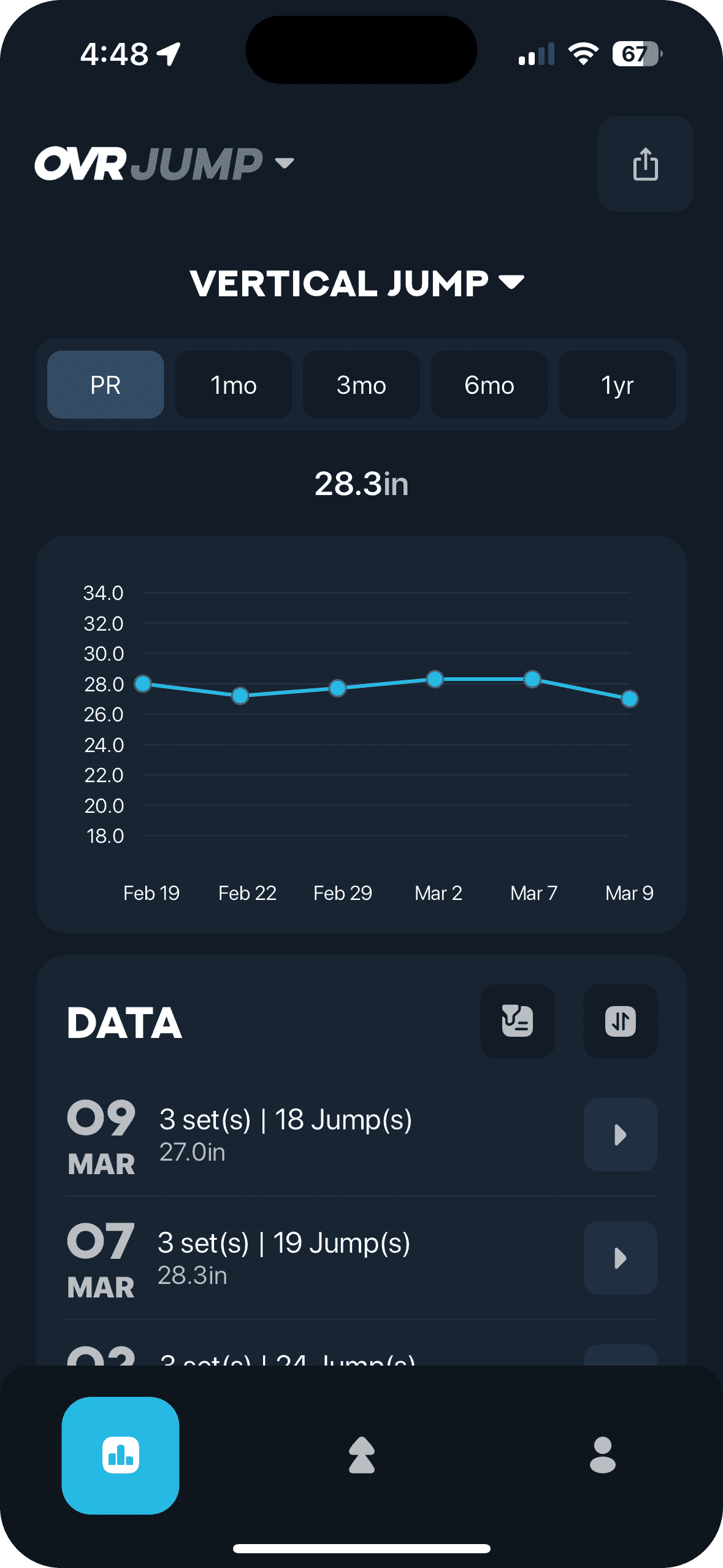
Fast Data
View previous data quick with an easy to navigate layout. Sort your data by date, weight lifted, jump height, and more.
Long tap on the graph to see your PR's at different dates or weights.
Video Overlay
Record a set with and overlay of your data
OVR Velocity
OVR Jump
OVR Sprint
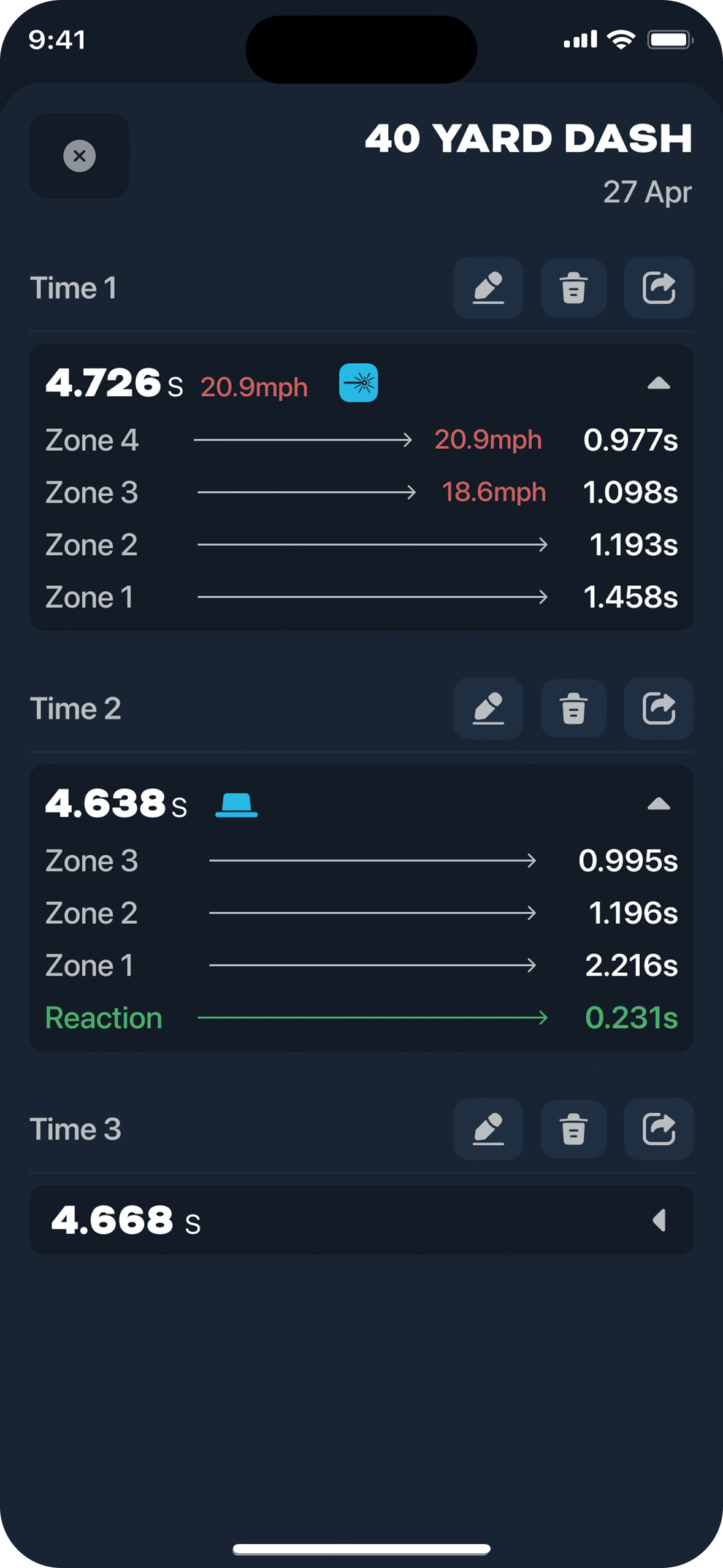
Every Time, Rep, Jump
Tap on a date to view every metric of every data point. See a list of times, jumps, or reps.
Use the buttons above to edit data, delete the set, or share a snapshot of the data to social media.
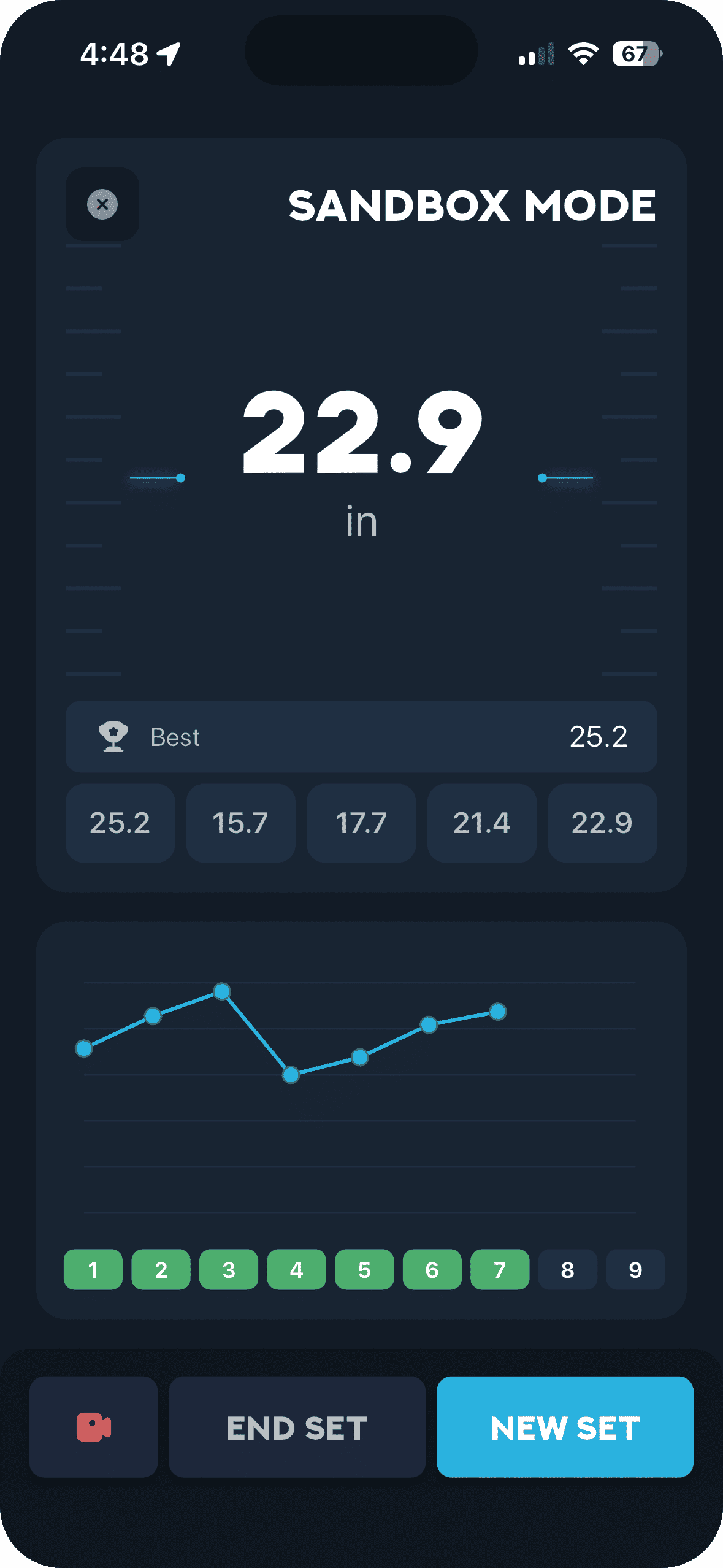
Sandbox Mode
Don't want to save data? Use sandbox mode to view real time data without saving to your profile.
Sandbox mode is great when working with many athletes, or when a friend wants to join in for a set.
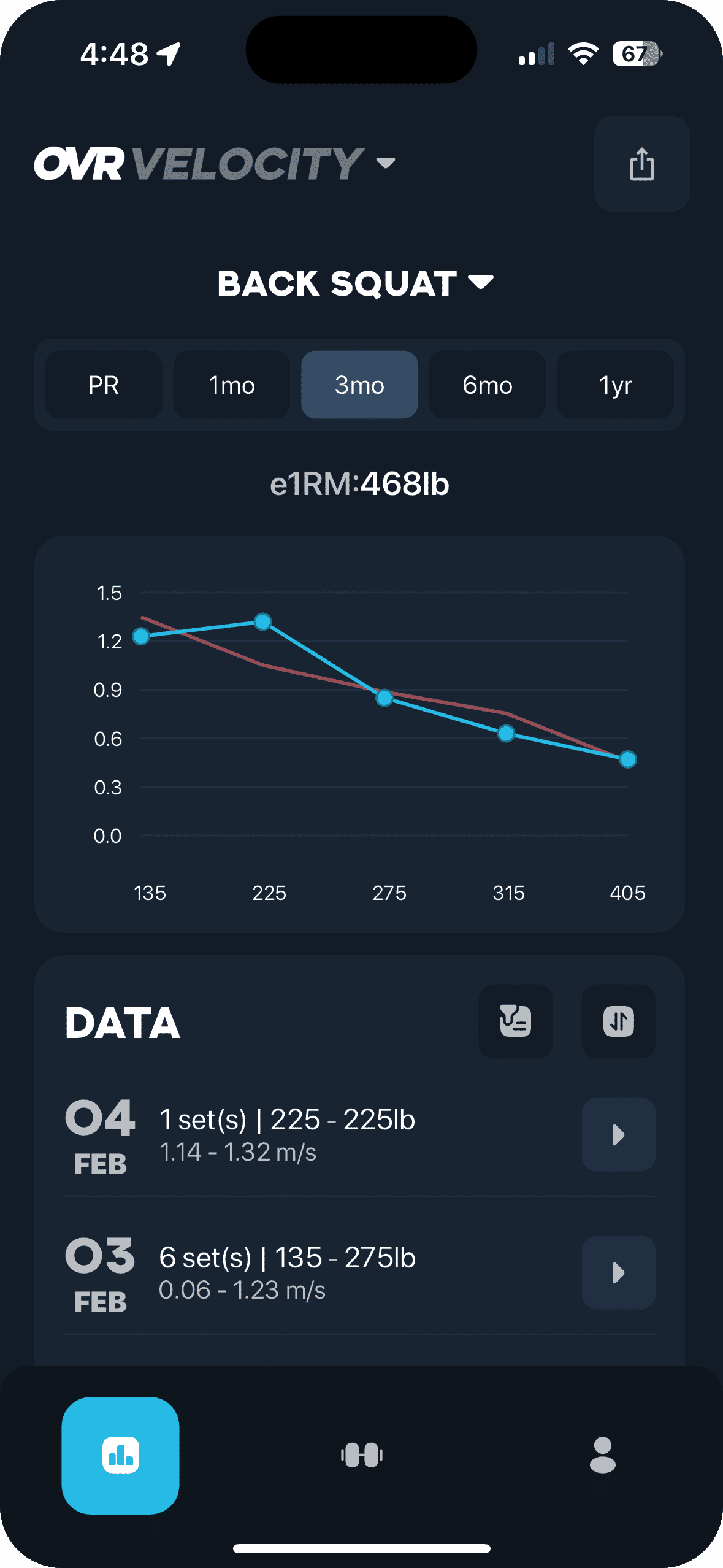
Estimate 1RM
Estimate your 1 Rep Max (1RM) using VBT data measured by OVR Velocity. Our algorithm uses your VBT profile and training experience to predict peak strength.
Use the time filters to find how your estimated 1RM has changed over the past 12 months.
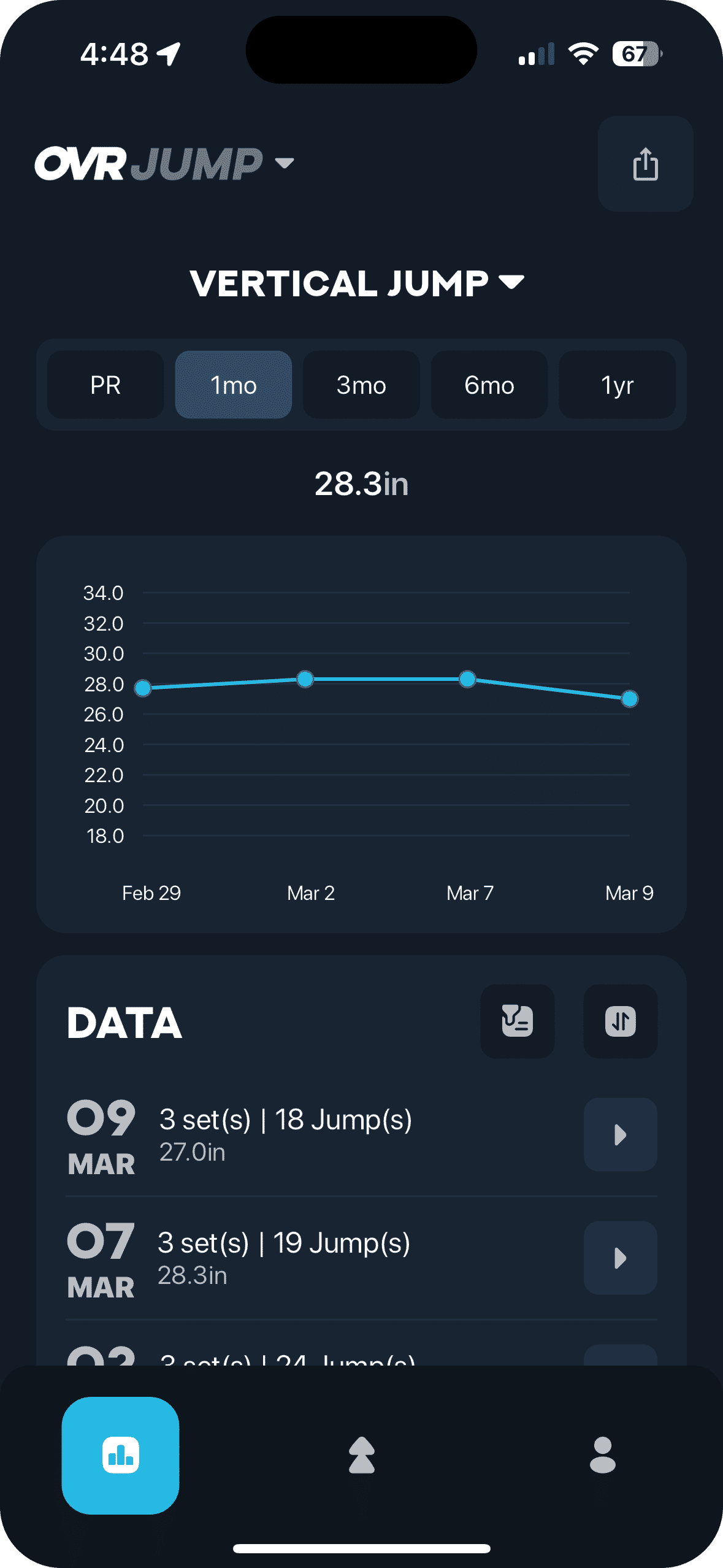
Time Filtering
Want to see how your performance has changed over time? Use the filtering options in the data dashboard to filter your data by date. Compare last month's data to your personal best.
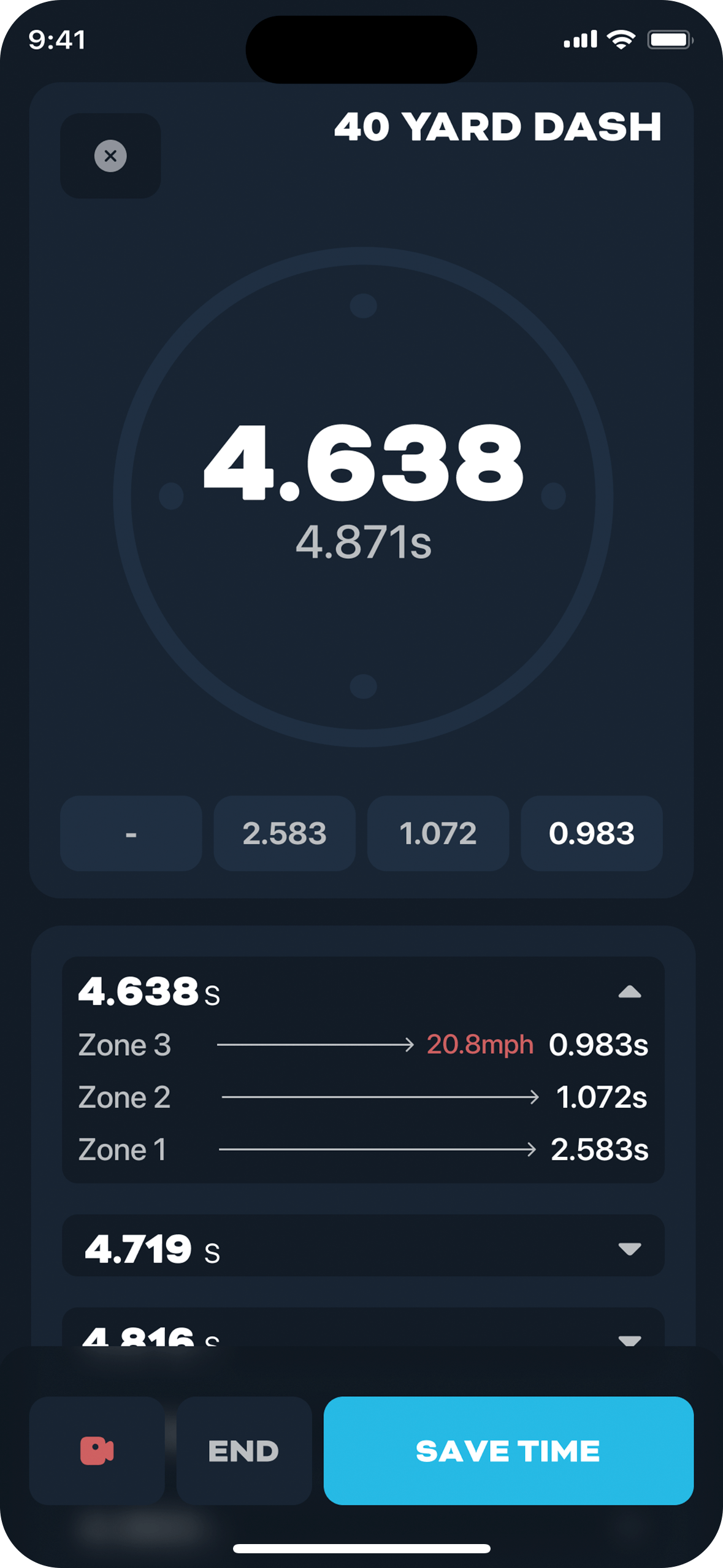
Measure Speed
Enter the distance between gates and have the app auto-display the athletes speed in miles per hour.
Share your Results
Export data directly to social media
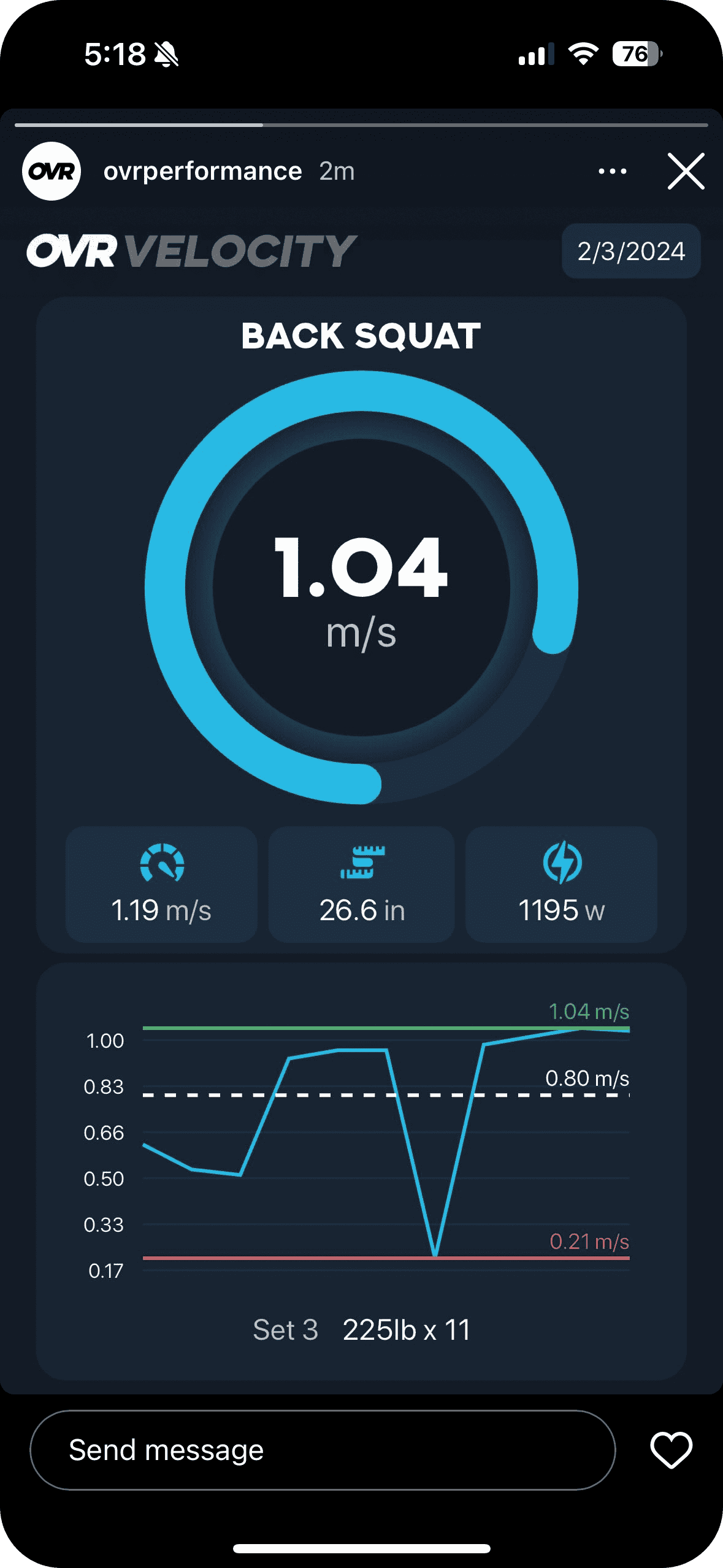
Velocity Based Training
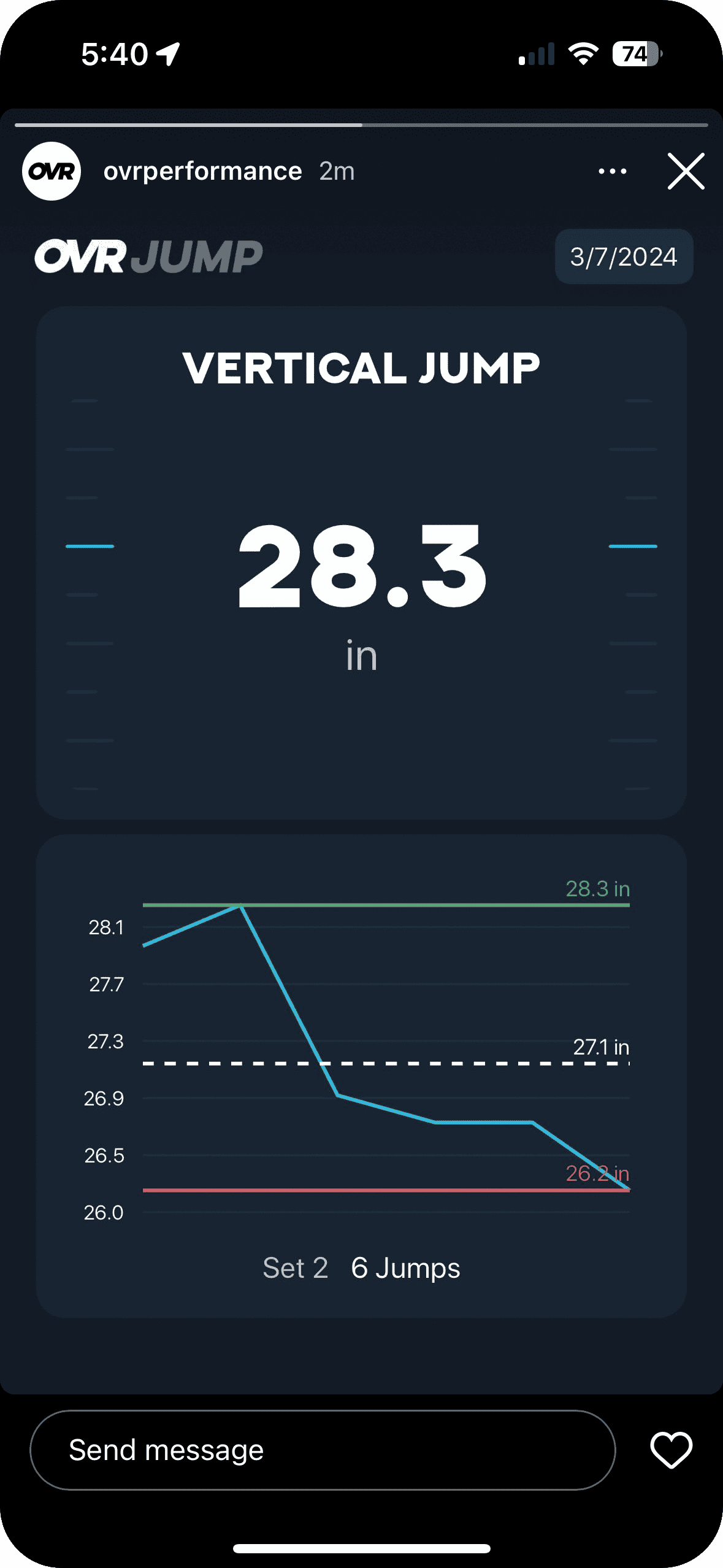
Vertical Jump Height
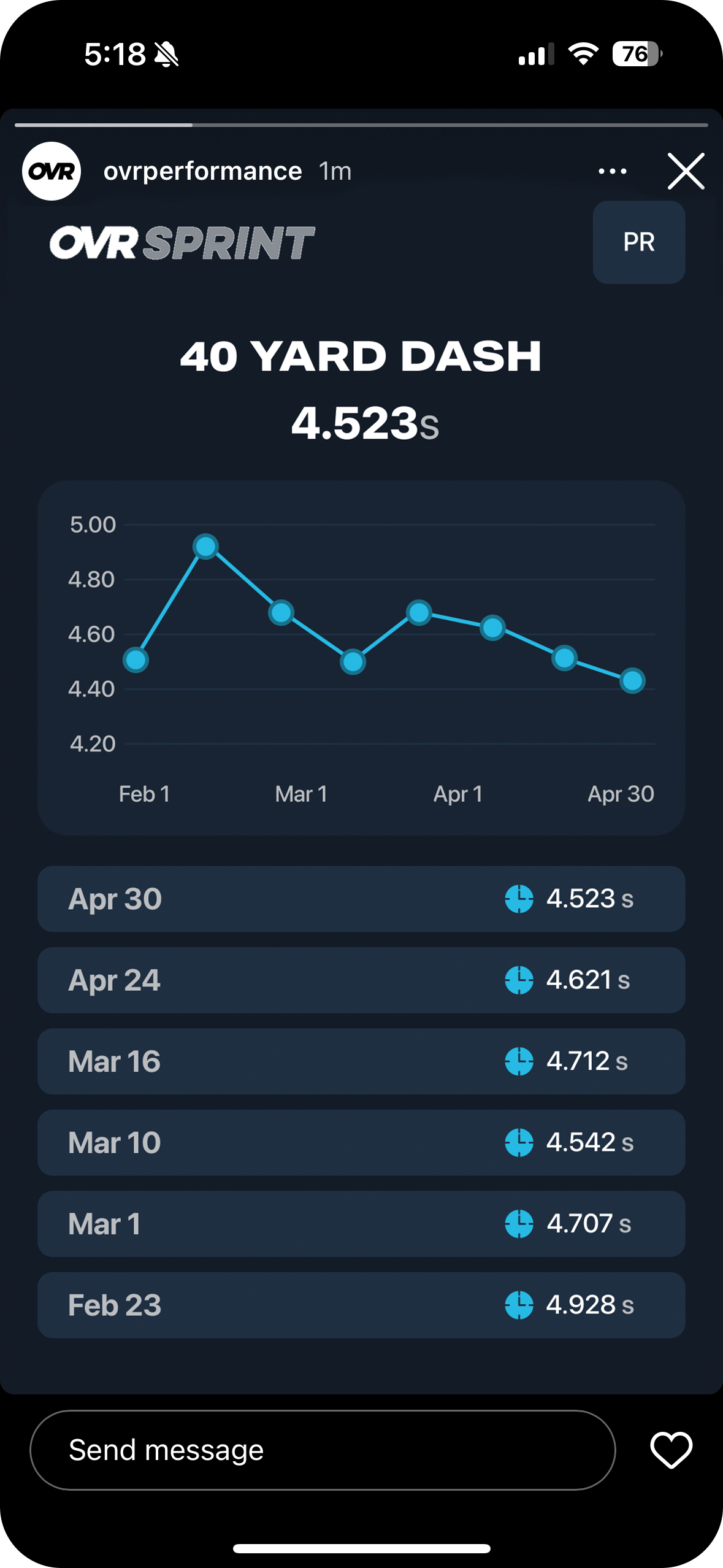
Sprint Times
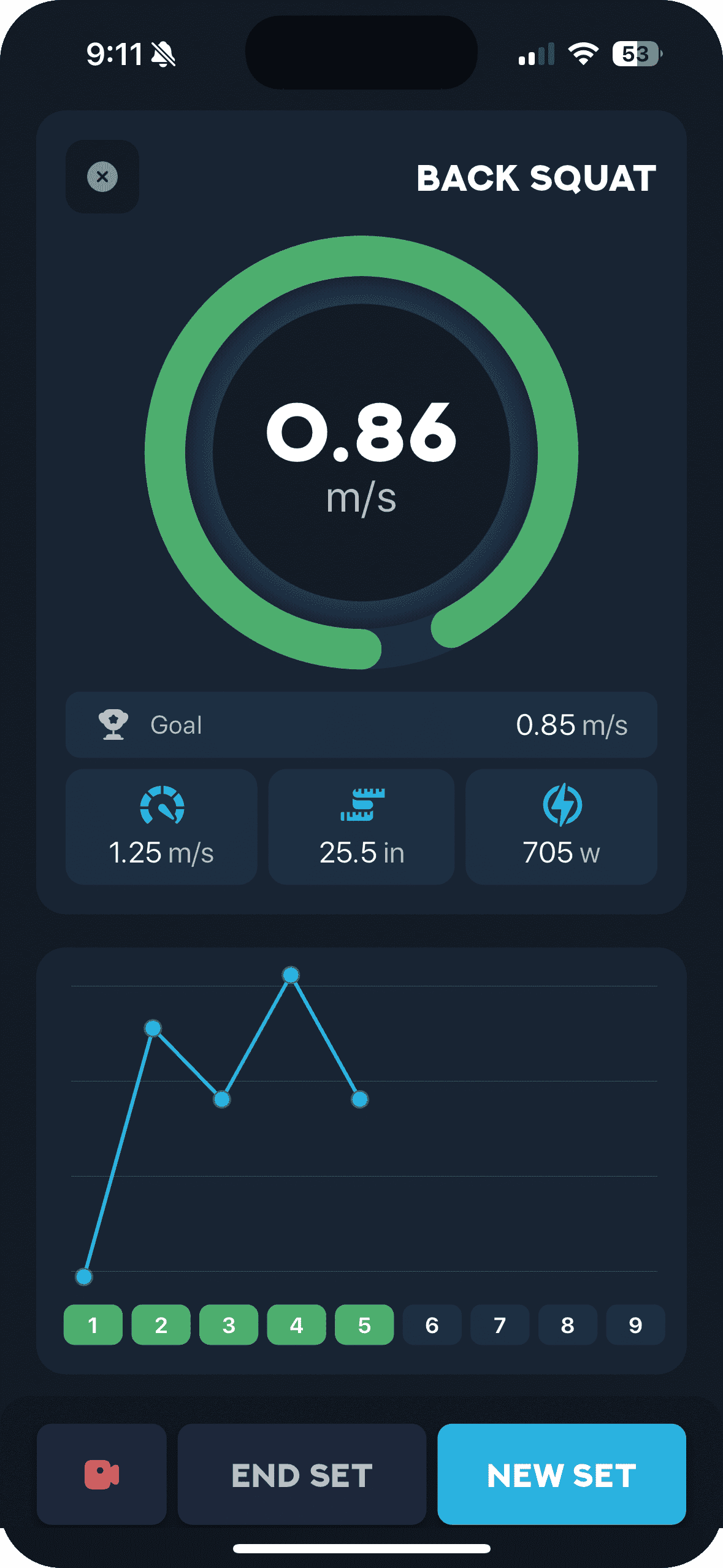
Velocity Goals
Set a goal velocity and have the speedometer light up green when you meet your goal. Get quick visual feedback of whether you hit your velocity threshold.
You can set a goal velocity on the weight input screen.
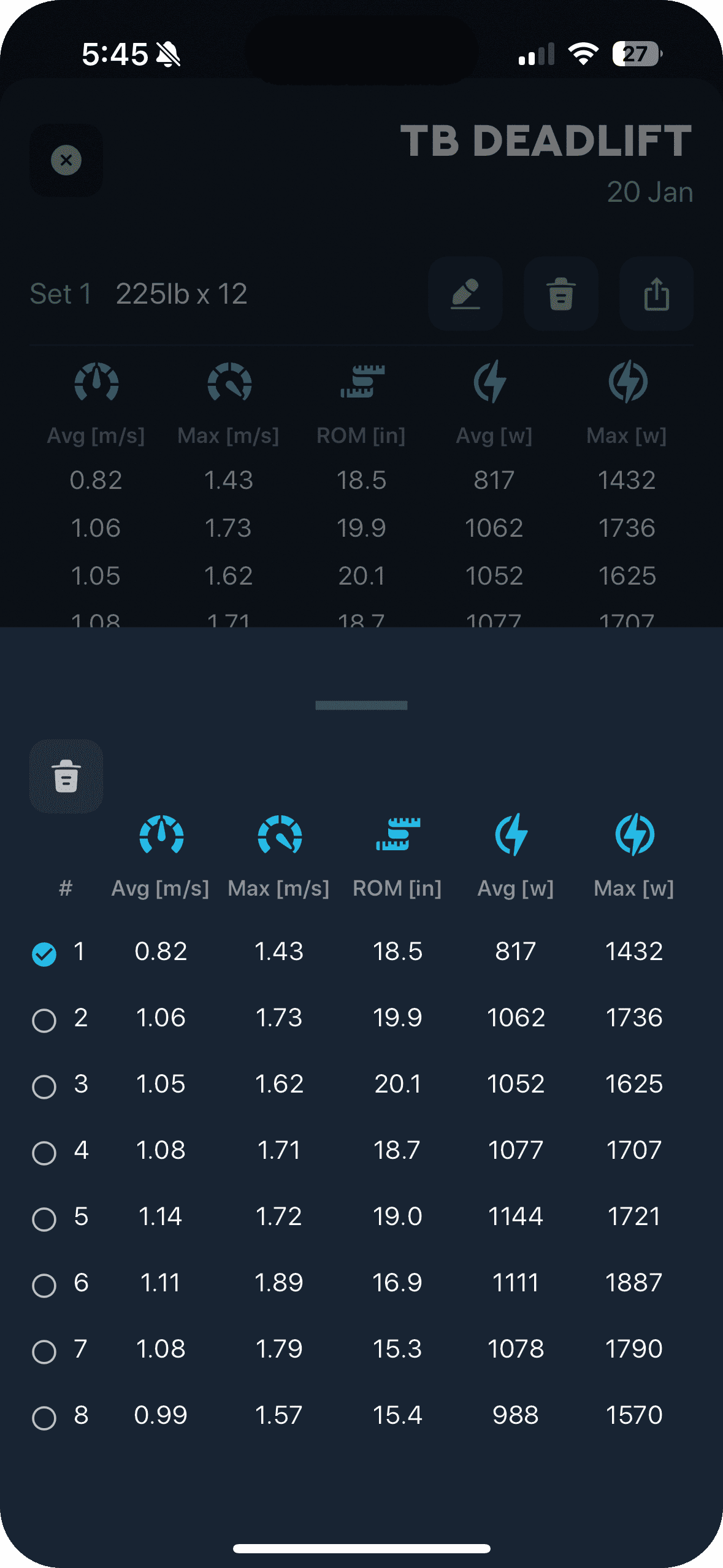
Edit Data
Wrong exercise? Wrong weight? Delete any incorrect reps or entire sets to ensure your data isn't skewed with errors.
Navigate to the set in the past data tab, and tap the edit icon on the set. Select the reps you want to delete and tap the delete icon to remove.
Features
Simple to use, powerful results.
General
- One app for Velocity and Jump
- Designed around simplicity
- Export data to CSV file
- Control device settings
- Delete false data
- Data at a glance
- Exercise data picture export
- Time filtering
- Rest timer
Velocity
- Velocity thresholds
- Time filtered 1RM calculator
- Audio feedback
- Fatigue calculator
- Speedometer style live view
- Customize video overlay
- 7 metrics for each rep
- Sandbox mode
- Custom exercises
- Exercise set picture export
- Weight filtering
Jump
- Mode specific live data
- Video overlay
- Sandbox mode
- Custom mode exercises
- Jump set picture export
- Jump PR with time filtering
- Tether mode support
- Metric or imperial
- Quick delete jumps
Sprint
- Live Stopwatch
- Video overlay
- Sandbox mode
- Measure Speed (mph)
- Split Times
- Trigger Start
- Landscape Mode
- Quick delete Times
Download OVR Connect to access the full benefits of the OVR System