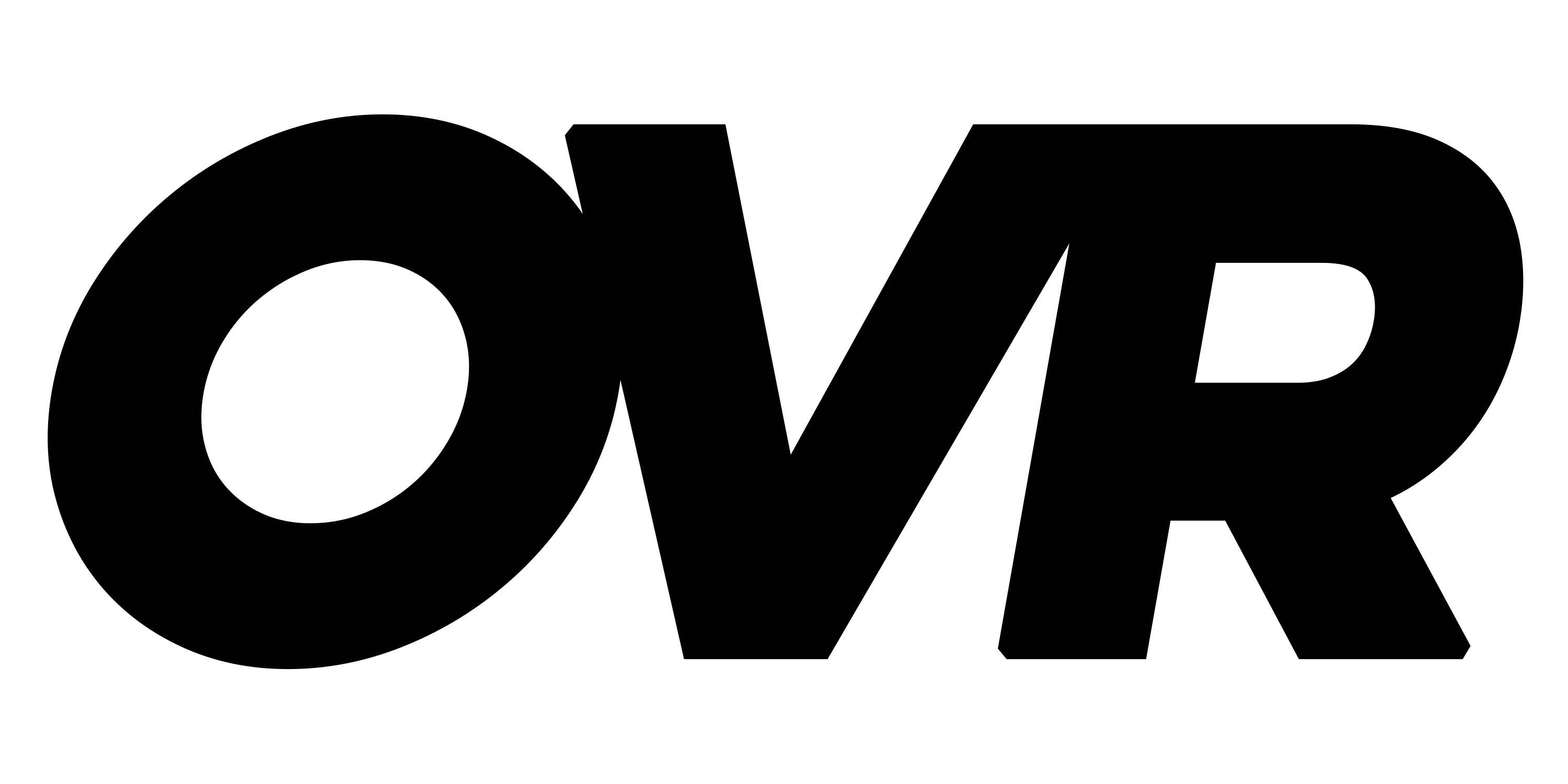OVR Updater
Updates are 100% optional and not required to use your device.
Enter Access Code
Troubleshooting
I'm getting a BOOT error
This is likely from selecting the wrong device in the list that appears after clicking "connect". Please choose the "USB Serial" option as shown at 1:10 in the video below.
The device is not showing up
You must use a data cable to connect the device to your computer. If a power only cable is used, your computer cannot recognize the device.
If this issue is happening with a data cable, try refreshing the page and turning the device off and on.
How long will the update take?
The update will take around 2 minutes. After the page shows it is complete, turn the device off and on to confirm operation.